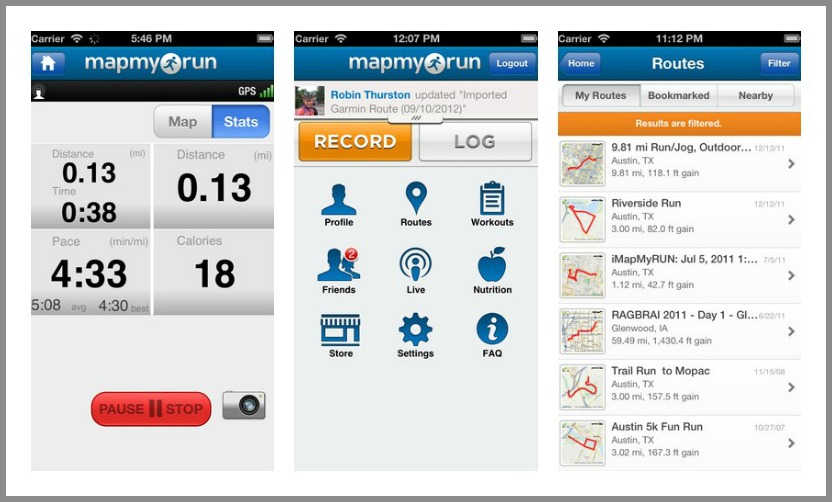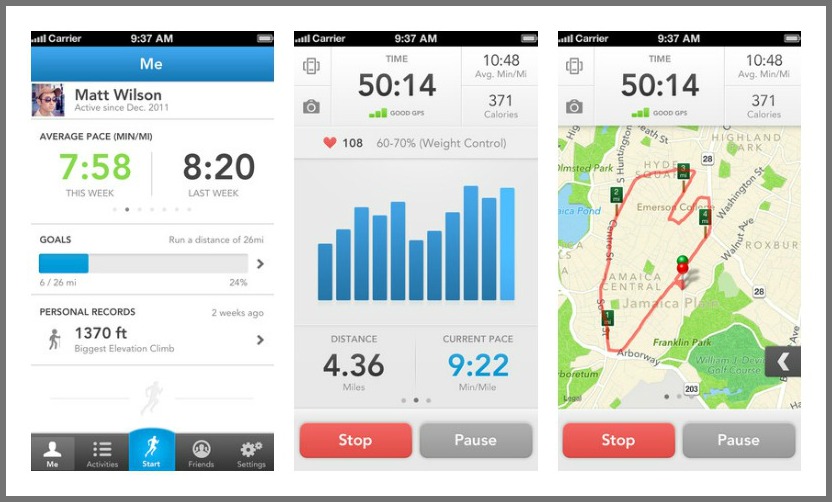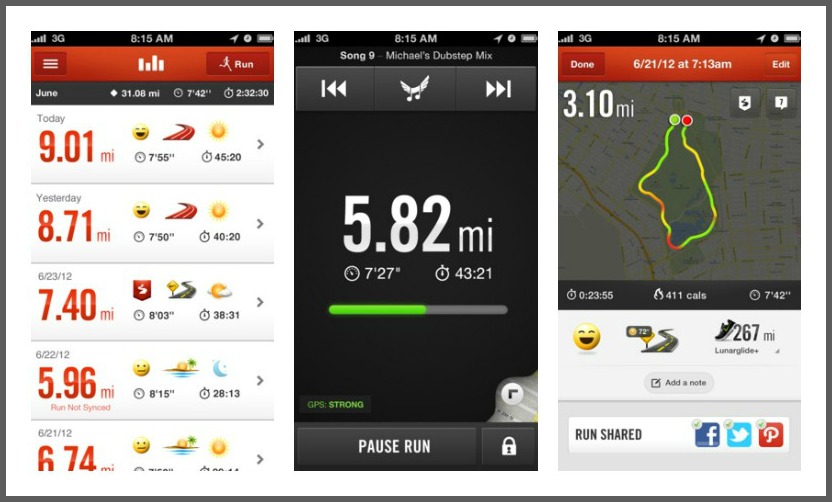If you enjoy running, one of the first things you do when you move to a new home is scope out the neighborhood for your running routes. As a runner, I’d like to share with you some of my favorite running apps that will help you navigate through your new neighborhood without getting lost.
If you enjoy running, one of the first things you do when you move to a new home is scope out the neighborhood for your running routes. As a runner, I’d like to share with you some of my favorite running apps that will help you navigate through your new neighborhood without getting lost.
1. Map My Run: FREE This is my favorite app for running because it not only allows you to see routes mapped by other people in the area, but it also lets you search for routes based on criteria of your run like distance, trail surface, and key words like 5K. It also tracks your run on a map, so if you do get lost, you can follow your path back. Map My Run also syncs with Facebook so that you can compete with friends and share your progress.
2. RunKeeper: FREE This app has everything you need for a good run, with nothing you don’t. You are able to clearly see the stats of your run, such as pace and total distance without squinting to get a good look. Some of the notable features include being able to use it with other activities like cycling, hiking and skiing, pick your favorite playlist from within the app, and customize your audio cues based on what you want to know during your run.
3. Nike+: FREE Track your route, pace and calories burned easily (and accurately) with this app. It features a special bonus that I find pretty motivating: at the end of each run, the voice of a famous athlete says something along the lines of “great job”, “way to get out there today”, or “look at you go!” When you make new records such as speed or distance, they will also praise you for that. An extra perk of using this app is the selection of Nike products that work with it.
One of the great things about running, is you can do it anywhere without any other equipment. But, it’s important to be aware of your surroundings and know where you are. Hopefully these three running apps will help you get on the roads quickly when you move to your new home.
What are your favorite apps for tracking your runs? Let us know below in the comments section!
Related Posts: